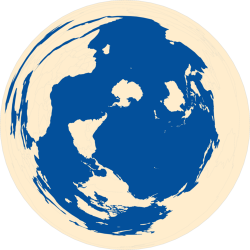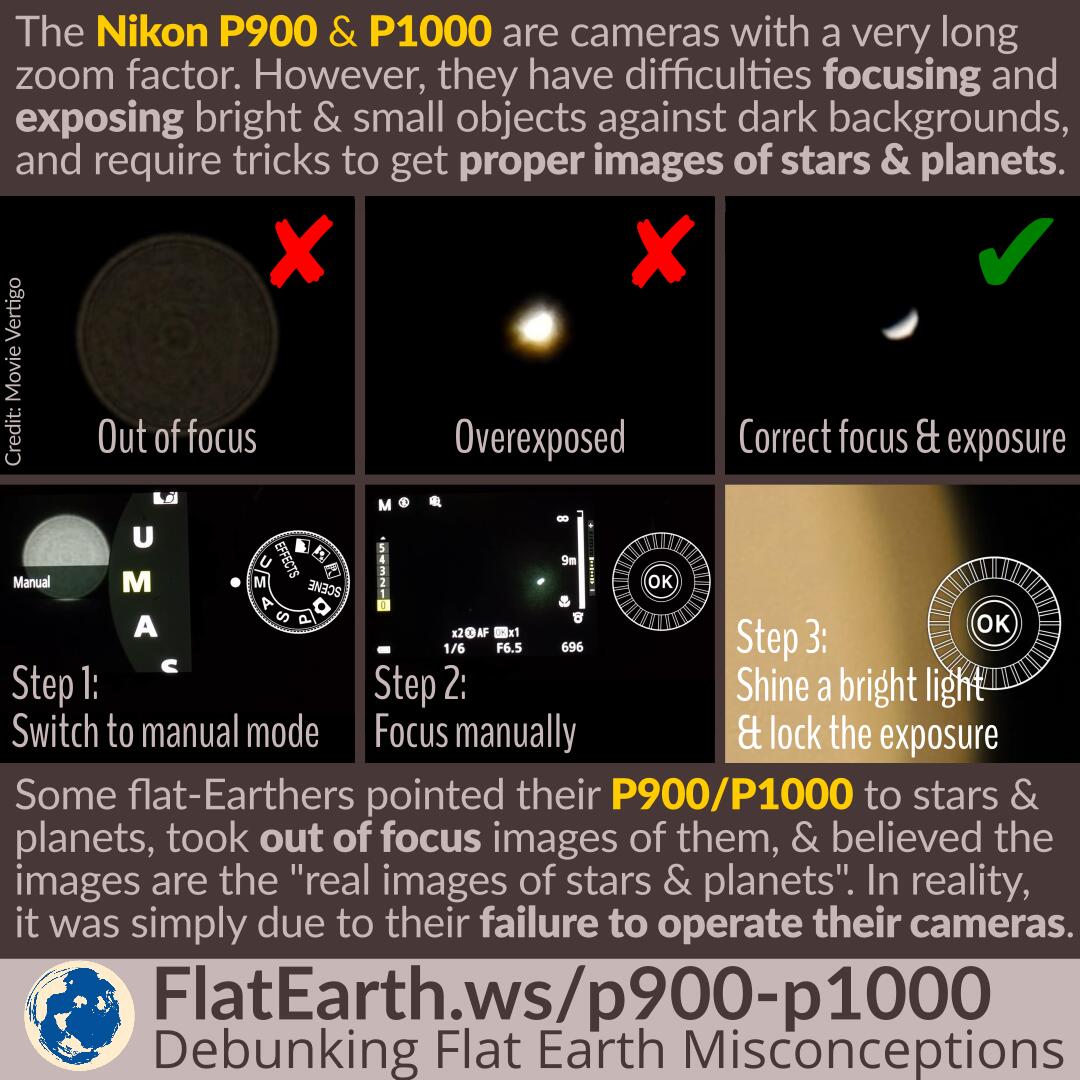The Nikon P900 and Nikon P1000 are cameras with a very high zoom factor. However, like most other cameras, they have difficulties focusing and exposing bright & small objects against dark backgrounds. They will require special tricks to get proper images of stars and planets.
Some flat-Earthers pointed their Nikon P900 or P1000 to stars and planets, took out of focus images of them and believed the photos are the “real images of stars and planets.” In reality, the photos are simply the results of their failures to operate their cameras.
The Nikon P900 is a consumer class camera designed for novices, not a professional-grade one with adequate manual controls. However, with some tricks, it is possible to get the P900 to focus and expose stars and planets correctly.
- Put the camera into manual mode: turn the mode dial to M.
- Put the camera into manual focus mode: press down on the multi-selector, select MF and press OK.
- Move the focus toward infinity and get the image as focused as possible: turn the multi-selector until the image is focused.
- Set the exposure. It is a little tricky because the P900 does not have manual exposure in video mode. The trick is to shine a bright light to the camera, like a flashlight, and then lock the exposure. The aim is to make the camera expose for a bright object even if the scene is almost entirely dark. Locking the exposure is done by pressing right on the multi-selector. The screen should show the AE-L indicator.
- Reframe the shot and enjoy the view.
Source Video